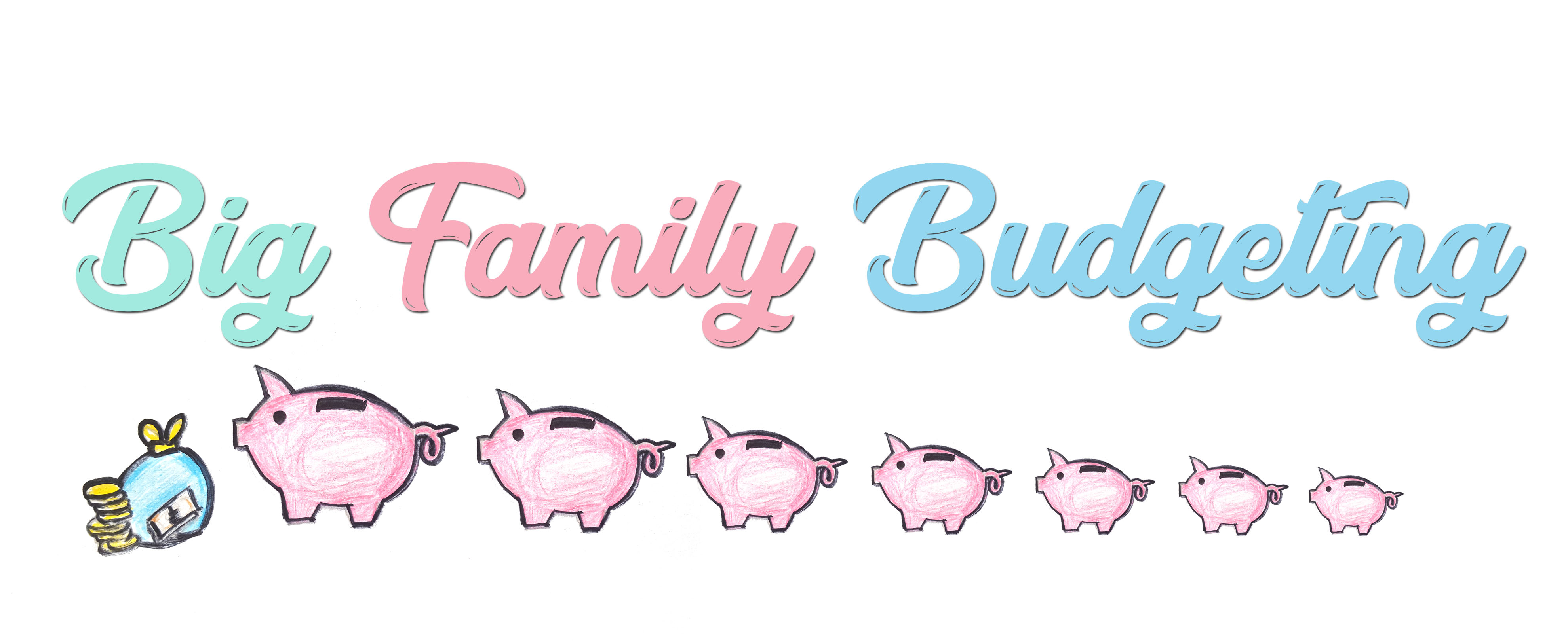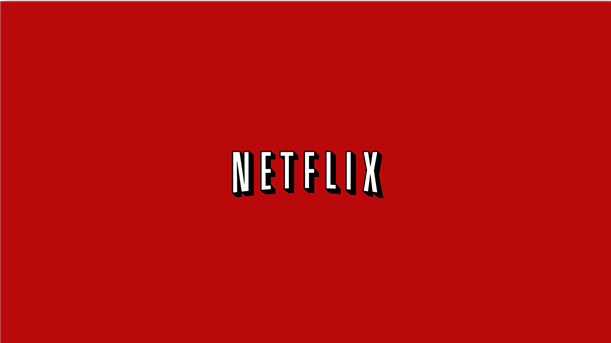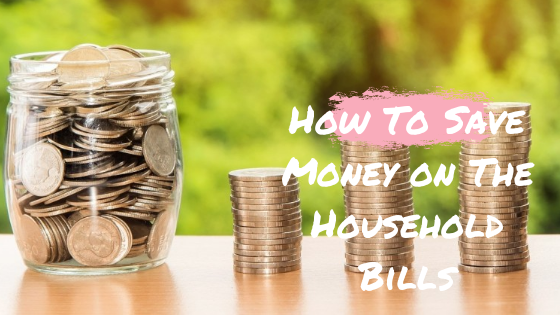Top Netflix Hacks
Have you heard about any Top Netflix Hacks ? If you haven’t read on!
Netflix is more than just a streaming service. Not only does it let you catch up on the latest TV shows and movies, it also allows you to watch your favourite movies over again. Many people enjoy killing time re-watching movies binge watching shows.
Although Netflix is one of the most user-friendly apps, you may be surprised to learn that there are even more ways to use it. Here are 7 Netflix hacks and tricks that will change your life and improve your binge-watching experience.
Find More Shows And Movies Using The Secret Codes
Netflix organised its library of shows and movies into categories. However, you can’t just pull up a category on the homepage. To get there, you need to know what you’re looking for.
But, there are secret codes you can use to find more shows and movies.
Using the navigation bar, search the following codes. If you are using a computer to watch, place the codes at the end of the URL.
Kids aged 0 to 2 years = 6796
For ages 2 to 4 = 6218
Suitable movies for 5 to 7 year olds = 5455
Movies for ages 8 to 10 = 561
Tween Movies for ages 11 to 12 = 6962
Movies based on children’s books = 10056
Movies for children and families = 783
These are just a few of the secret codes, you can find a more comprehensive list here
Get Access To All The Hidden Categories
You can find all of Netflix’s hidden categories the easy way.
If you don’t want to search using different categories using the codes, or you think there are a lot of numbers to remember, you can use a Google Chrome extension.
The Netflix Chrome add-on gives you a drop-down menu that you can access next to the Browse button and allows you to view all the categories without the need of punching in any codes.
Remove The Pauses In Between The Shows
Whenever you are binge-watching TV shows, you might notice that there is a 30-second pause before the next show starts. If you want to speed it up, you need to click “Start New Episode.”
You can remove these pauses using the Netflix Pause Removal Chrome add-on. No more waiting and easier binge-watching.
Make Viewing More Pleasurable With Shortcuts
If you are watching using your computer, you can make your viewing experience more pleasurable by using shortcuts.
F allows you to watch in full screen.
The Esc button will opt out of the full screen mode.
PgDn pauses the show, PgUp plays the show again.
To pause and play, you can also use the Spacebar
Shift + Left Arrow will rewind while using the Shift + Right Arrow buttons will fast forward the show.
M will turn the audio on and off.
Download Movies And Shows
One of the obstacles when using a streaming service is your internet. If you have a slower connection, this means the show will not easily load and even worse, it will buffer. When you are travelling, especially during longer flights, getting access to your favourite movies and shows can make travelling easier.
Netflix allows you to download movies and shows without worrying about your internet connection.
To download shows and movies, use the mobile app and start downloading. Make sure that you have enough storage space.
Let Netflix Choose What To Watch
If you’re feeling indecisive or you’re not in the mood to choose from the thousands of titles available, you can let Netflix choose for you.
Netflix has a “random” button which allows you to choose from the list of 4,000 titles available, with Netflix Roulette. You can also use it to filter by actor, director, or keywords.
Watch Netflix While Working
There are times when work is boring and you don’t have anything to do. If you either work from home or your boss is cool with you watching while working, you can watch Netflix in your office.
The app Helium allows you to watch Netflix in a floating window. It can become translucent and you can hide it between your windows.
Make the most out of your Netflix viewing experience by using these hacks and tricks.
Which show or movie do you love watching during your free time?